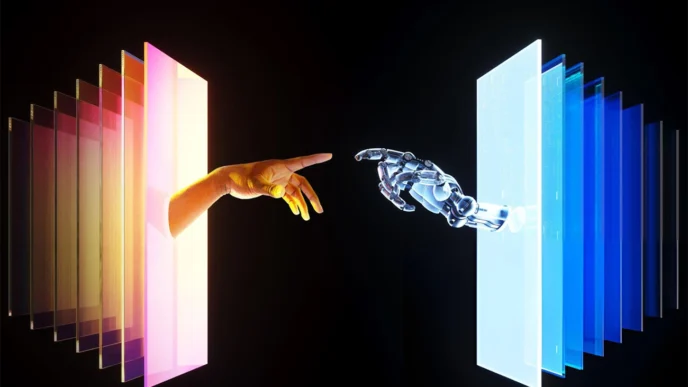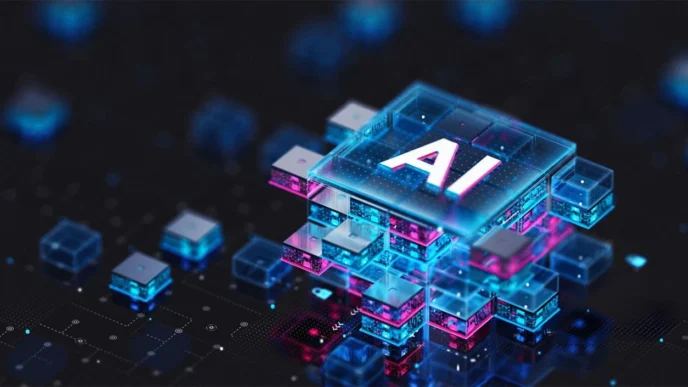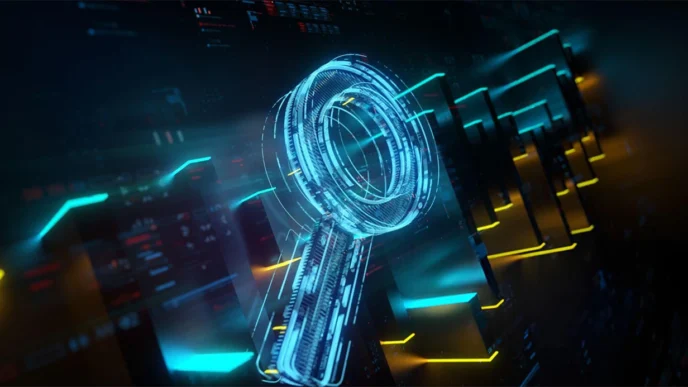Introduction: The Evolution of Vibe Coding
The world of coding is changing fast. Vibe coding is a new way to write code that makes programming more enjoyable and natural. In 2025, AI and human creativity work together to help developers write code, fix problems, and collaborate on projects. Vibe coding tools focus on making developers comfortable and productive, helping them reach that special “flow state” where they work best.
This guide covers the top 10 vibe coding tools of 2025. Whether you’re an experienced coder looking to work better or a beginner just starting out, these tools make programming easier and more fun. From AI helpers that complete your code to nice-looking interfaces that don’t tire your brain, these best vibe coding tools are changing how we write code today.
What Makes a Great Vibe Coding Tool?
- Smooth Experience: Great tools don’t interrupt your thinking, letting you turn ideas into code easily.
- Smart Help: They use AI to guess what you need, offer suggestions, and handle boring tasks.
- Good Design: Nice-looking interfaces reduce mental tiredness during long coding sessions.
- Personalization: They adapt to how you like to work.
- Community Features: They connect you with other coders for teamwork and support.
Vibe Coding for Beginners: Getting Started
New coders often face big challenges, complicated rules, strict environments, and confusing error messages. Modern vibe coding tools are making things better by creating beginner-friendly experiences. The following tools are especially good at helping newcomers learn coding.
The Definitive Ranking: Best Vibe Coding Tools in 2025
1. Lovable
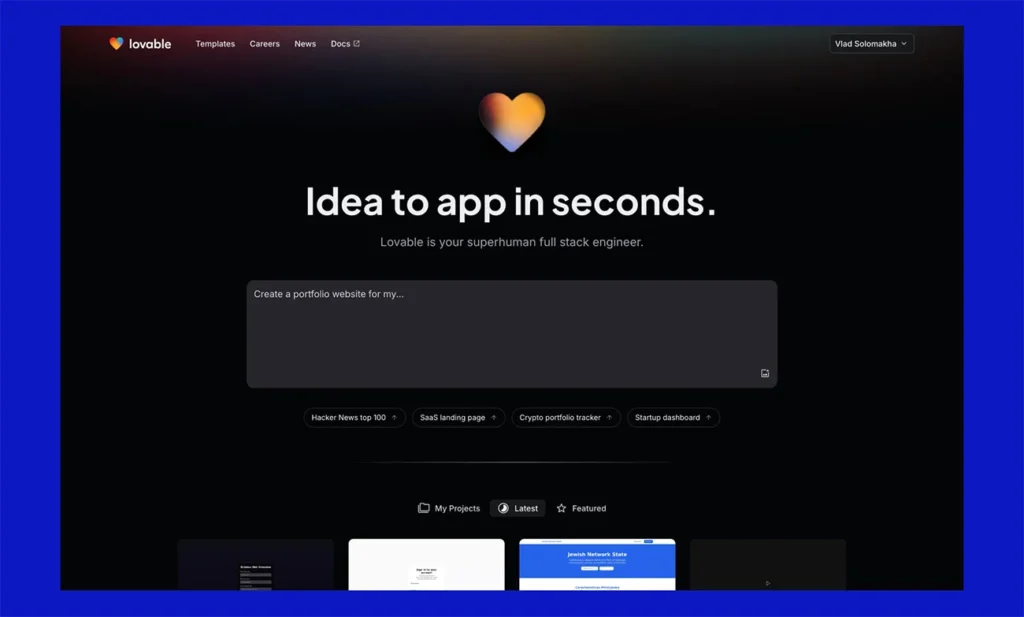
Lovable has changed coding by creating what many think is the perfect environment. It’s at the top of our list for good reasons.
Key Features:
- AI code generation that learns how you code
- Interface that changes based on what you’re doing
- Built-in help that appears when you need it
- Real-time teamwork with 3D audio for group coding
- Themes that adjust based on your coding patterns and time of day
Pros:
- Feels personalized just for you
- Makes coding less mentally tiring
- Works with almost all popular coding languages
- Catches errors before they become problems
- Lots of community-created add-ons
Cons:
- Might be too expensive for some coders
- Takes time to learn all the features
- Needs a good computer to run well
- Sometimes tries to help too much
Lovable doesn’t just help you code; it changes how you think about coding. It makes complex programming tasks feel natural and easy.
2. Bolt.new
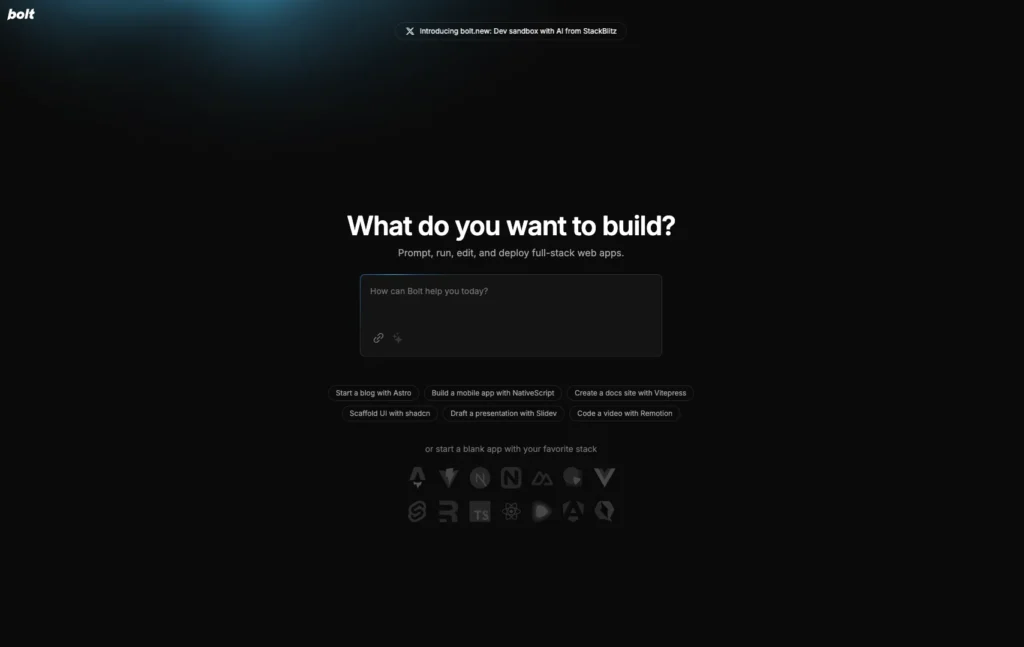
Bolt.new has quickly risen to second place by focusing on speed without sacrificing quality.
Key Features:
- Super-fast coding environment that starts instantly
- “Code sketching” feature for quick testing of ideas
- Processes code while you’re still writing it
- Visual debugging that shows how your code runs
- Works across all your devices with no delay
Pros:
- No waiting time when you’re coding
- Gesture commands make coding faster
- Perfect for quickly testing ideas
- Doesn’t slow down your computer
- Good free version
Cons::
- Supports fewer languages than other tools
- Sometimes values speed over detailed explanations
- Needs internet connection to work fully
- Fewer customization options
3. Cursor
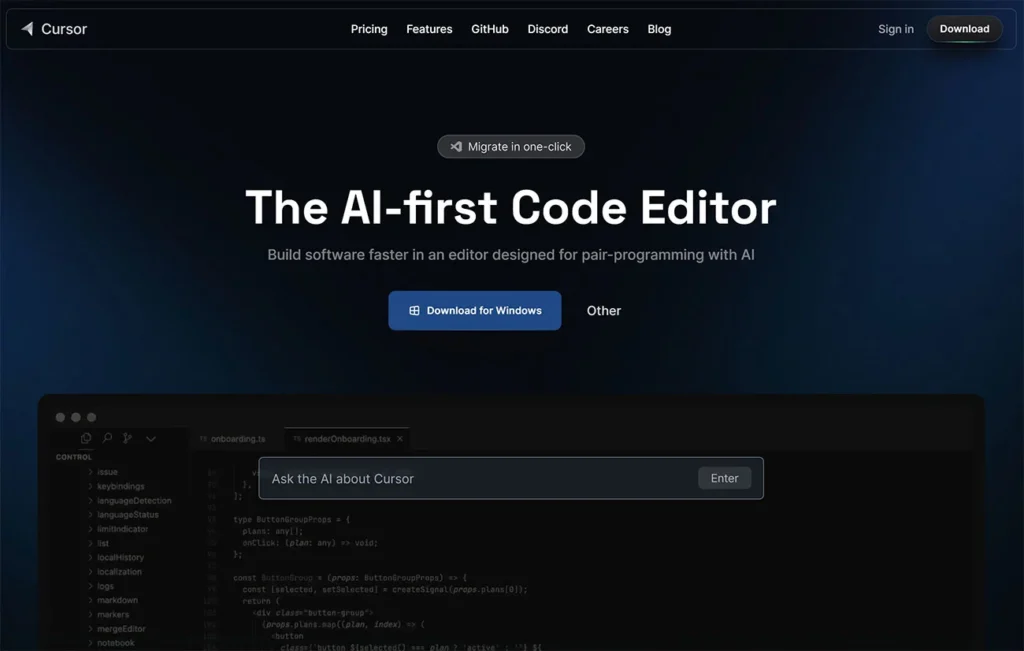
Key Features:
- AI partner that learns from all your code
- Natural language code generation and improvement
- Smart test creation
- Debugging helper that explains problems in simple terms
- Code history with timeline exploration
Pros:
- AI that truly understands your code
- Makes complex code improvements easy
- Creates clean, easy-to-maintain code
- Reduces debugging time through helpful visuals
- Protects your privacy
Cons:
- Has gotten more expensive over time
- Sometimes creates complicated solutions for simple problems
- Can slow down with very big projects
- Needs internet connection to work fully
4. GitHub Copilot
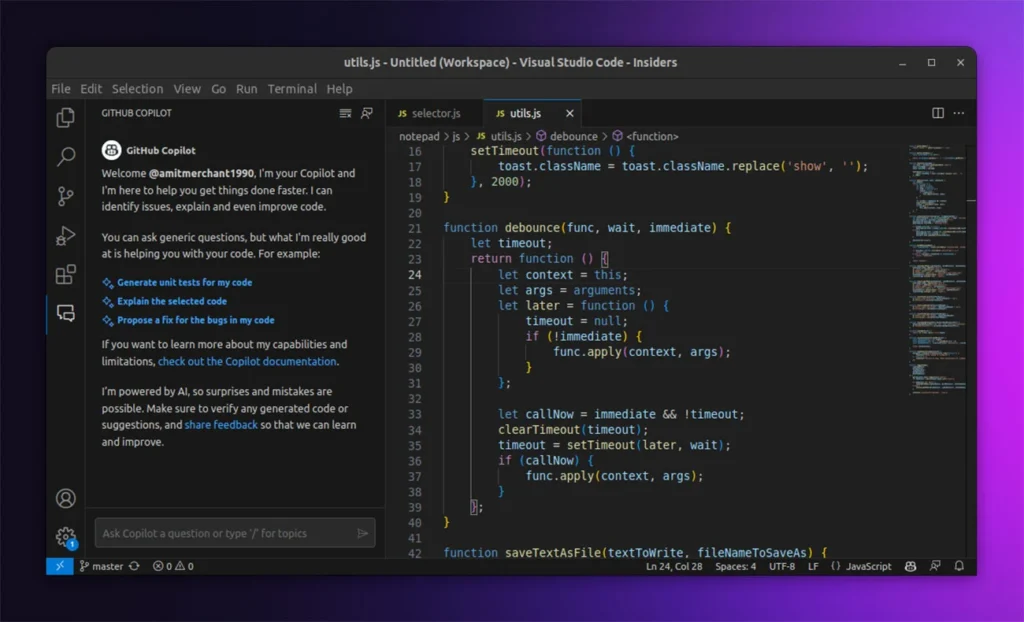
Key Features:
- Works perfectly with GitHub
- Knows many programming languages
- Automated code review suggestions and security checking
- Real-time collaboration features
- Explains code and creates documentation
Pros:
- Knows tons of code from millions of projects
- Great at suggesting proper code for any language
- Works seamlessly with development workflows
- Finds security issues in your code
- Many options to customize AI behavior
Cons:
- Requires careful wording to get the best results
- Sometimes suggests outdated code patterns
- Best features cost extra
- Can suggest too many options at once
Vibe Coding with AI: The New Frontier
5. V0 by Vercel
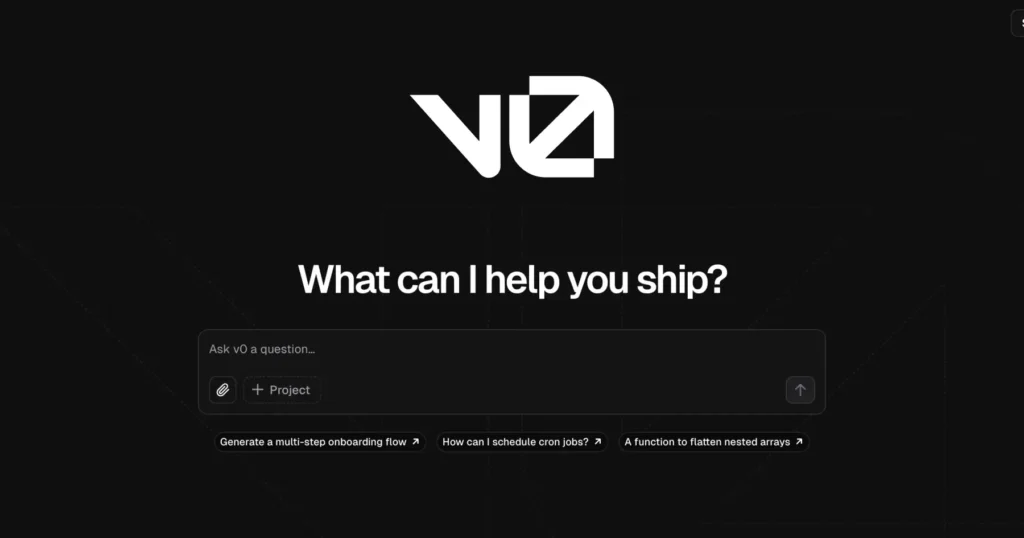
Key Features:
- Shows how your code runs visually
- Drag-and-drop components that automatically generate clean code
- Edit in either visual or code views
- AI-powered design suggestions
- Interactive tutorials built into the coding environment
Pros:
- Makes complex code patterns easy to understand
- Much easier for beginners to learn
- Great for teaching programming
- Helps designers and developers work together
- Creates clean code from visual components
Cons:
- Advanced features can be hard to find
- Works with fewer programming languages
- Sometimes creates unnecessary extra code
- Can be difficult to use with other tools
6. Tempo
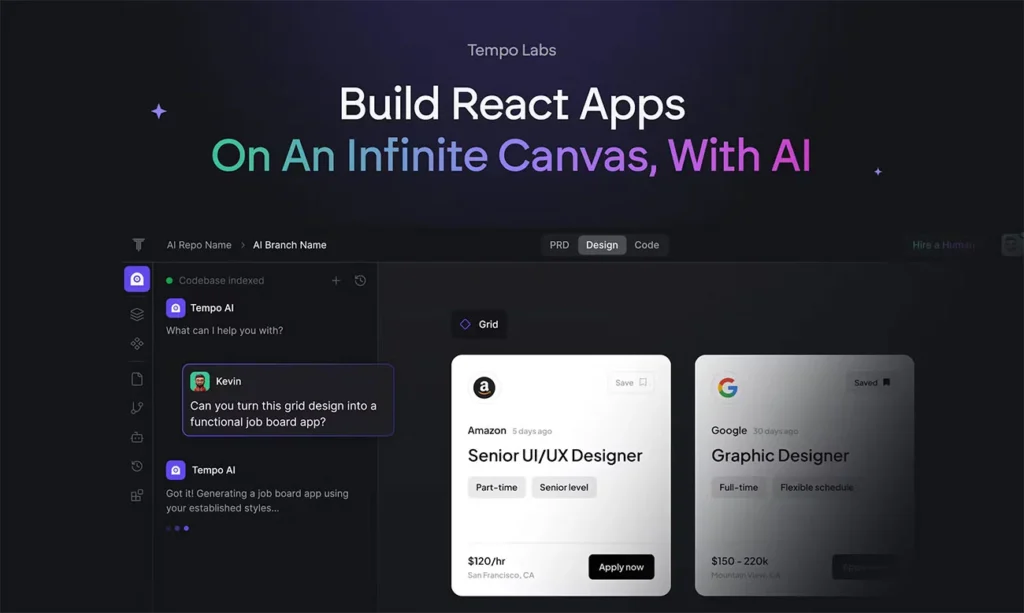
Key Features:
- Responds to your mental state
- Interface that eliminates distractions
- Smart notification management
- Built-in work cycles for productivity
- Background sounds that help concentration
Pros:
- Helps you focus better than any other tool
- Interface that disappears when you’re in flow
- Smart work session management
- Personalized environment based on how you work
- Excellent documentation
Cons:
- Privacy concerns about monitoring your physical state
- Takes time to set up perfectly
- Some features still feel experimental
- Supports fewer programming languages
Tempo represents an interesting direction in vibe coding, not just making code easier to write but optimizing the human aspect of programming. It creates an environment where peak performance feels natural and sustainable.
7. Replit
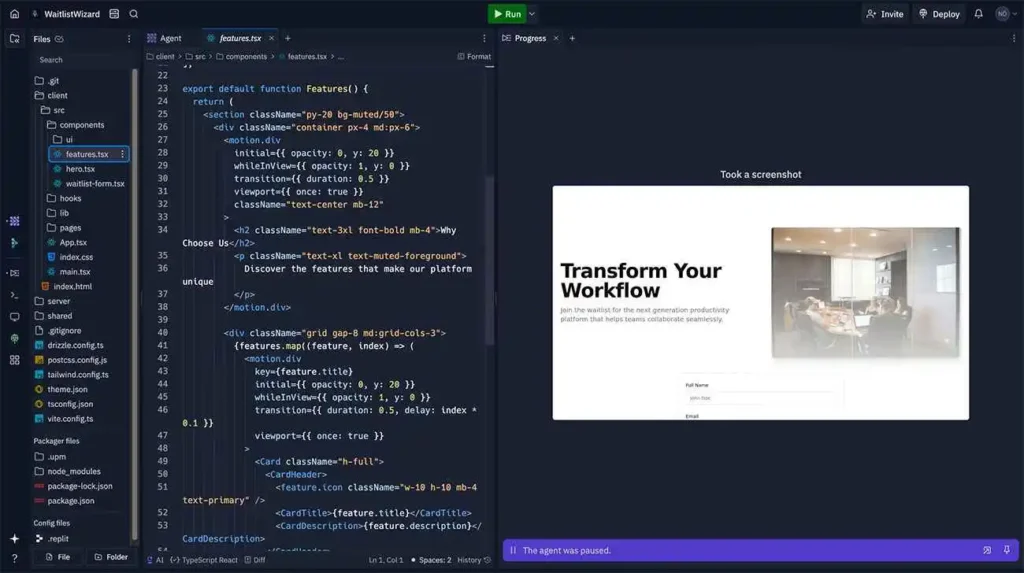
Key Features:
- Ready-to-use development environments for any language
- Real-time collaborative coding
- Built-in deployment and hosting
- Community challenges and learning paths
- AI-powered tutorials and assistance
Pros:
- Accessible from any device with a browser
- Perfect for teaching and learning
- Easy deployment eliminates technical headaches
- Active community that provides support
- Great for quick testing of ideas
Cons:
- Not as fast as desktop coding tools
- Occasional reliability issues with complex projects
- Free version has limitations
- Limited offline capabilities
Replit continues to excel by removing barriers between idea and execution. By eliminating setup time and creating a rich collaborative environment, it lets developers focus on coding rather than configuration.
8. Windsurf:
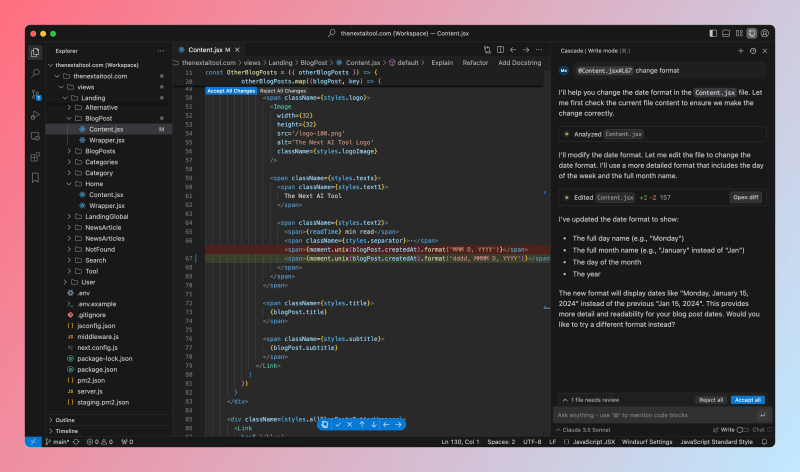
Key Features:
- Navigation that understands project structure
- “Predictive coding” that guesses your next steps
- Documentation that combines multiple sources
- Intelligent project management
- Cross-language refactoring capabilities
Pros:
- Works smoothly even with huge projects
- Natural language navigation saves time
- Excellent tools for improving code
- AI integration that doesn’t get in the way
- xcellent customization options
Cons:
- Relatively new with occasional stability issues
- Fewer extensions than established tools
- Takes time to learn
- Needs a powerful computer
9. Google Firebase Studio
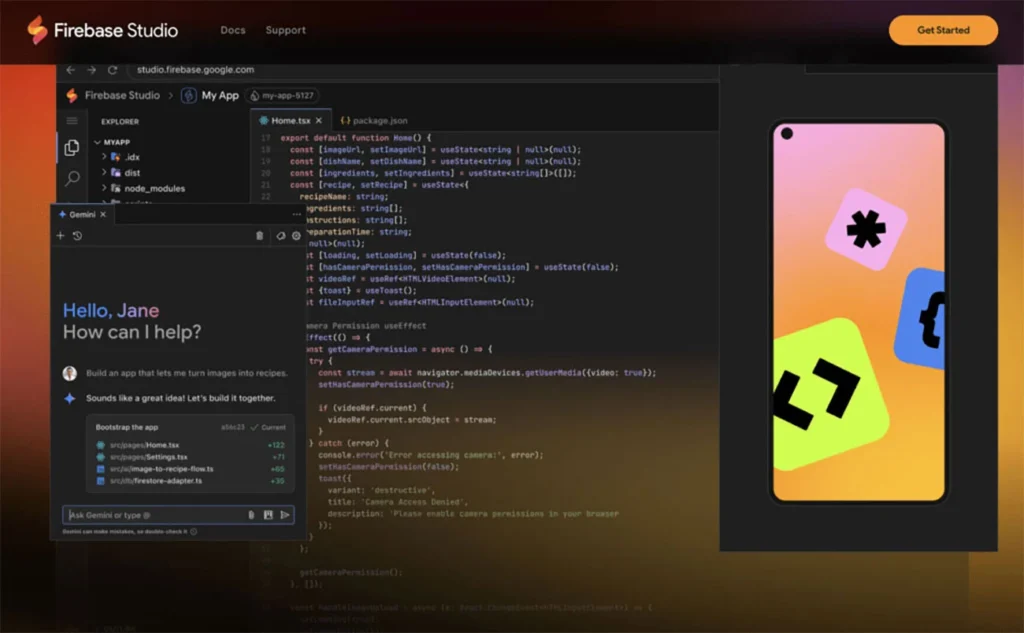
Google Firebase Studio has integrated previously separate tools into one cohesive environment focused on full-stack development.
Key Features:
- Unified interface for frontend, backend, and database development
- Live multi-device testing
- Built-in analytics and performance monitoring
- AI-assisted security analysis
- Automated deployment
Pros:
- Eliminates switching between different tools
- Works perfectly with Google Cloud services
- Powerful database visualization tools
- Excellent performance optimization suggestions
- Built-in security scanning
Cons:
- Heavy preference for Google’s ecosystem
- Complex pricing structure
- Sometimes too aggressive with notifications
- Limited customization compared to other platforms
10. Claude Code:
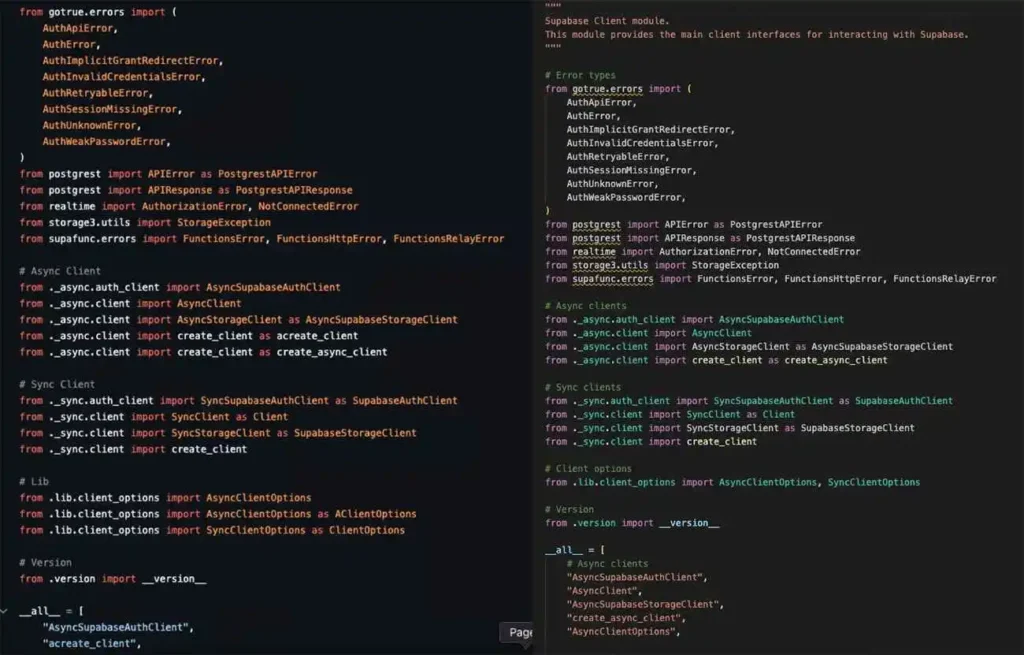
Claude Code is Anthropic’s entry into vibe coding, focusing on natural language as a primary interface for development.
Key Features:
- Translates natural language to code
- Context-aware coding assistant that understands your intent
- Automatic documentation creation
- Code explanation in plain language
- Ethical AI oversight that prevents problematic code
Pros:
- Excellent natural language understanding
- Makes coding accessible to non-traditional developers
- Great at explaining complex code in simple terms
- Focus on generating secure, ethical code
- Adaptive interface that grows with your expertise
Cons:
- Still new to the development ecosystem
- Sometimes prioritizes explanation over efficiency
- Limited integration with external tools
- Occasionally too cautious with code suggestions
Claude Code stands out through its exceptional natural language capabilities, making it feel more like having a conversation about code than using a traditional development tool. This makes programming more accessible to newcomers while still offering depth for experienced developers.
Choosing the Right Vibe Coding Tool for Your Needs
- Project Type: Some tools are better for frontend development, while others work better for backend or full-stack projects.
- Team Size: Consider collaboration features if you’re working with others versus personal productivity tools for solo work.
- Experience Level: Beginners might benefit from more helpful tools, while experienced developers might prefer customization and advanced features.
- Resources: Think about computer requirements and subscription costs compared to your budget.
- Integration Needs: Consider how well each tool works with your existing workflow and other services you use.
Conclusion: The Future of Vibe Coding Tools
FAQs About the Vibe Coding Tools
Vibe coding is an approach to programming that prioritizes developer comfort and productivity. It focuses on creating intuitive, flow-state-oriented environments that adapt to how you work, using AI assistance and thoughtful design to make coding more natural and enjoyable.
Not at all! Many vibe coding tools are designed with beginners in mind. Tools like V0, Replit, and Claude Code are particularly good at helping newcomers learn to code by providing more accessible interfaces, helpful AI assistance, and built-in learning resources.
The cost varies widely. Some tools like Replit offer generous free tiers that are perfect for beginners and hobbyists. Others like Lovable and GitHub Copilot have subscription models with different pricing levels. Many tools offer student discounts or free versions with limited features.
No, vibe coding tools enhance rather than replace programming skills. While they make coding more accessible and efficient, understanding programming concepts, logic, and problem-solving remains essential. These tools help you express your ideas more easily, but you still need to know what you want to build and why certain approaches work better than others.